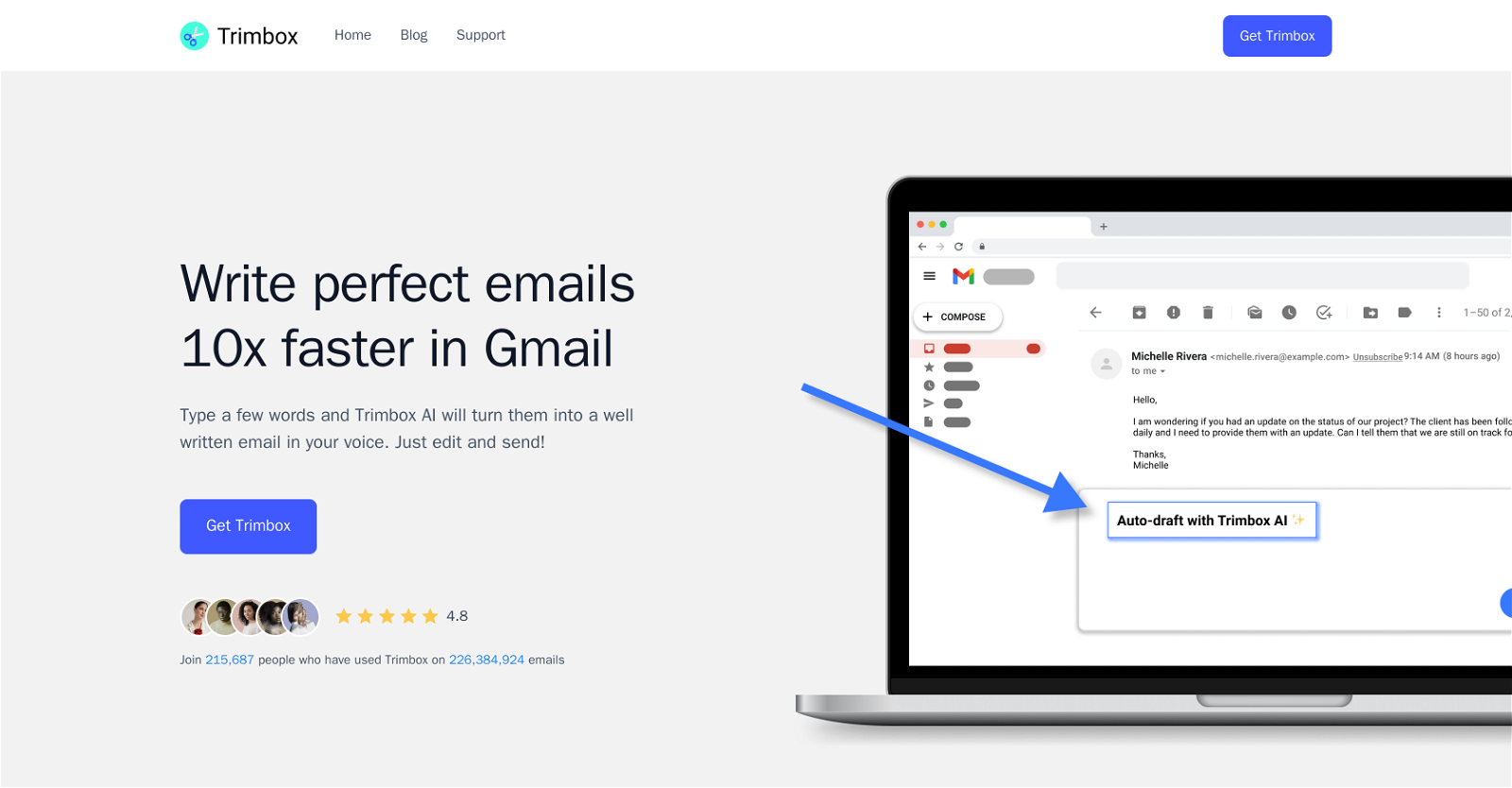How does Trimbox AI Assistant work with Gmail?
Trimbox AI Assistant works directly with Gmail. It integrates seamlessly into the Gmail interface, enabling users to draft emails without leaving their inbox. It transforms user's initial ideas into comprehensive, professionally written text.
Is Trimbox AI Assistant easy to install?
The information provided on their website doesn't specify the installation process for the Trimbox AI Assistant.
Can Trimbox AI Assistant customize the emails it drafts?
Yes, Trimbox AI Assistant customizes the emails it drafts based on a few words or ideas typed by the user. This allows the email to be individualized and relevant.
Does Trimbox AI Assistant maintain my voice in the emails it drafts?
Yes, Trimbox AI Assistant maintains the user's voice in the emails it drafts. It transforms the user's initial ideas into comprehensive, professional text while keeping the original voice and tone.
Can I edit the emails that Trimbox AI Assistant drafts?
Yes, users can edit the emails that Trimbox AI Assistant drafts before sending. This allows for further personalized adjustment and refinement.
How does Trimbox AI Assistant help manage my inbox?
Trimbox AI Assistant aids in inbox management by automating the email drafting process, allowing users to unsubscribe from email lists with just one click, and enabling users to delete all past emails from a particular sender.
Can Trimbox AI Assistant help me unsubscribe from email lists?
Yes, Trimbox AI Assistant allows users to easily unsubscribe from email lists with a single click, without the necessity to open the email.
Does Trimbox AI Assistant delete past emails to save storage space?
Yes, Trimbox AI Assistant offers users a feature to delete all past emails from a specific sender, which can be beneficial when running low on storage space.
How does Trimbox AI Assistant help improve productivity?
Trimbox AI Assistant improves productivity by minimizing the time spent on constructing email replies. It automatically drafts replies, allows for single-click unsubscribing from email lists, and provides the option to delete all past emails from specific senders.
Does Trimbox AI Assistant require a special plugin to function?
The text from their website doesn't specify whether Trimbox AI Assistant requires a special plugin to function.
How does Trimbox AI Assistant handle privacy and data security?
Their website doesn't provide specific information about how Trimbox AI Assistant handles privacy and data security.
What platforms is Trimbox AI Assistant compatible with?
Trimbox AI Assistant is compatible with Gmail as all its features and tools operate directly within the Gmail interface.
Is there a cost involved in using Trimbox AI Assistant?
Their website doesn't specify any costs involved with using the Trimbox AI Assistant.
How does the email drafting process of Trimbox AI Assistant work?
The email drafting process of Trimbox AI Assistant involves users typing a few words or initial ideas. Then the AI Assistant transforms these into comprehensive, professional text. The drafted email can then be edited by users before being sent.
What do current users think of Trimbox AI Assistant?
Current users appear to highly rate Trimbox AI Assistant, with endorsements and positive comments featured on their website including its usefulness, efficiency, and the ease with which it allows them to clean their inbox.
Can Trimbox AI Assistant help automate my email replies?
Yes, Trimbox AI Assistant is specifically designed to automate email replies, directly from Gmail. It does so based on the initial words or ideas typed by the user, which it then transforms into comprehensive, professionally written text.
How can Trimbox AI Assistant reduce clutter in my inbox?
Trimbox AI Assistant can effectively reduce inbox clutter by automatically unsubscribing users from email lists and enabling the deletion of all past emails from a particular sender, all with just a single click.
How professional are the emails drafted by Trimbox AI Assistant?
The emails drafted by Trimbox AI Assistant are professional in nature. The tool takes the user's initial ideas and transforms them into well-constructed, comprehensive text maintaining the user's unique voice.
Does Trimbox AI Assistant offer a trial period?
Their website does not provide any information about a trial period for Trimbox AI Assistant.
What companies trust and use Trimbox AI Assistant?
The website does not list specific companies that use Trimbox AI Assistant but mentions that it is trusted by top companies and organizations.